How to find your bank account details

BMO Account Information
- Log into the BMO app
- Select My Accounts
- Select the account you want to make payments from
- Your account details can be found in the blue box
- Transit – 5 digits, Institution ID – 3 digits and Account Number – 7 digits

CIBC Void Cheque / Direct Deposit Info
- Log into the CIBC app
- Select My Accounts
- Select the account you want to make payments from
- From the Manage My Account drop down select Void Cheque / Direct Deposit Info
- Transit – 5 digits, Institution ID – 3 digits and Account Number – 7 digits

RBC Void Cheque Information
- Log into the RBC app
- Under My Services click on Account Services
- Under Account Services click on View and Print Void Cheque
- Select desired account from the drop down menu
- Select View and Print
- Your account details will be at the bottom of the Void Cheque displayed on screen
- Transit – 5 digits, Institution ID – 3 digits and Account Number – 7 digits

TD Bank Direct Deposit information
- Log into the TD app
- From the home screen select Accounts
- Select the account you want to make payments from
- Select the Summary tab
- Select the View link in the Direct Deposit Information row and your account information will be displayed on screen
- Transit – 5 digits, Institution ID – 3 digits and Account Number – 7 digits

Scotiabank Direct Deposit / Void Cheque Info
- Log into the Scotiabank app
- From My Accounts select the account you want to make payments from
- Select the Manage icon above your account transaction details
- Select View beside Direct Deposit / Void Cheque Info
- Transit – 5 digits, Institution ID – 3 digits and Account Number – 7 digits